Recently, we updated the system requirements here:
System Requirements for Microsoft Dynamics NAV 2017
Additional software
Microsoft Dynamics CRM Online 2016, Microsoft Dynamics CRM Online 2016 Update 1, or Microsoft Dynamics CRM 2016. – Microsoft Dynamics CRM Online 2015, Microsoft Dynamics CRM Online 2015 Update 1, or Microsoft Dynamics CRM 2015.
Additional information
Item Availability is not supported on Dynamics CRM 2015, versions Update 1 and Online. You can obtain the item availability support by running the DynamicsNAVIntegrationSolution.zip file on the Dynanmics NAV 2016 product DVD. For more information, see How to: Prepare Dynamics CRM for Integration.
Transporting these changes into a supportability matrix against ZIP Solution and Microsoft Dynamics CRM version, this ends up as per the following

The short message and takeaways are the following:
- If you would like to integrate Microsoft Dynamics NAV 2017 and Microsoft Dynamics CRM 2015 (version 7.x) you must import and publish the ZIP Solution dispatched with Microsoft Dynamics NAV 2016 DVD or you will receive an error like the following (see below) when importing the ZIP Solution from Microsoft Dynamics NAV 2017 DVD.

- Item Availability feature will not be supported when integrating with Microsoft Dynamics CRM 2015, therefore all fields involved in configuring this feature should not be filled in since are useless (e.g. Dynamics NAV OData URL, Username, Accesskey).
- This might sound obvious. If you plan to integrate Microsoft Dynamics NAV 2017 with a customer already implementing / implemented Microsoft Dynamics CRM solution, it is warmly recommended – where possible – to deploy / upgrade Microsoft Dynamics CRM 2016 / 365 in order to fully support the Item Availability feature and use the ZIP Solution directly from the Microsoft Dynamics NAV 2017 DVD.
These postings are provided “AS IS” with no warranties and confer no rights.
You assume all risk for your use.
By: Duilio Tacconi
Source: Dynamics NAV Team Blog